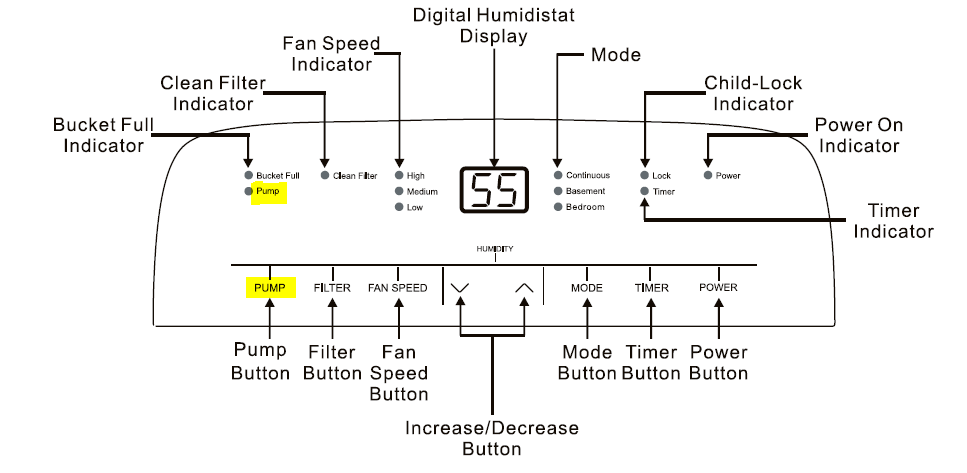To be properly configured for the internal pump to remove the water from the bucket the drain hose must be connected to the drain adapter on the rear of the unit and the "PUMP" button must be activated. The "PUMP" LED indicator should be illuminated on the control panel to indicate it is activated.
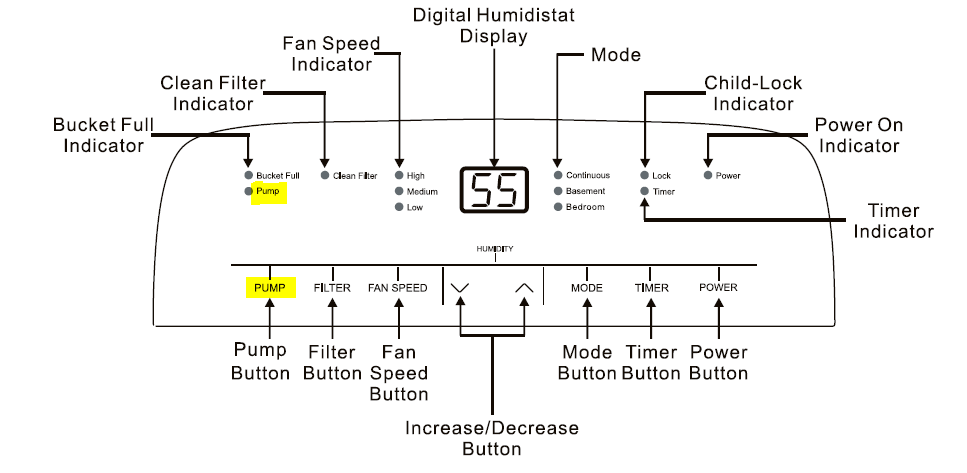
The pump will not turn on until the bucket is nearly full. The pump will remove a portion of the water from the top of the bucket and will remain inactive until the bucket is nearly full once again. The bucket will always contain some water while in this mode.
If error code E5 is displayed this is an indication of a pump sensor fault. If this occurs unplug the power cord from the power outlet and inspect the drain hose. Make sure the drain hose is free of kinks, knots, and verify the liquid able to flow through the hose. After at least 30 seconds of being unplugged from power plug the power cord back into the outlet and retest the system. If the E5 error remains the dehumidifier may require service. Appliance support can be reached at 1-800-825-6747.