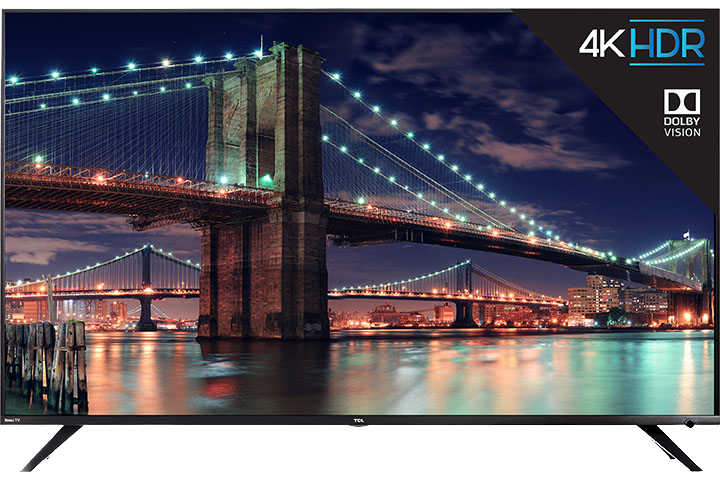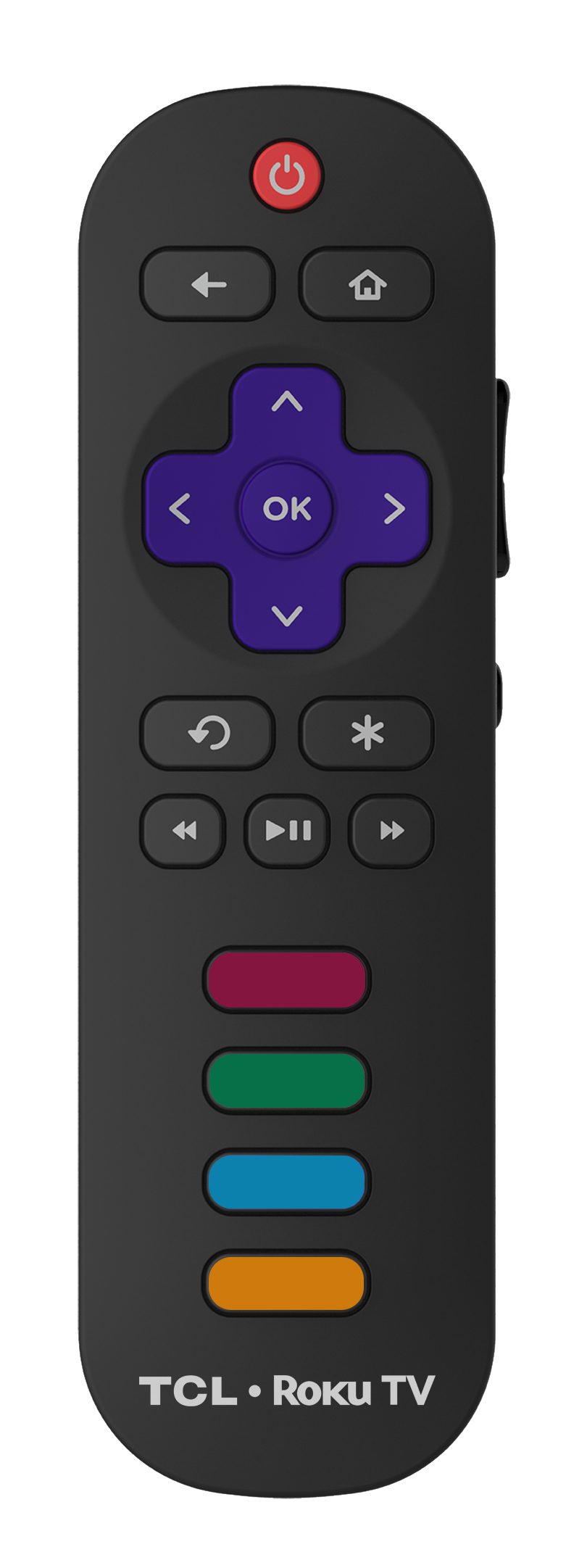In many cases, you can program your cable, satellite or universal remote to control certain functions of your TCL Roku TV. Look for your provider and the remote code from the table below, and use the instructions from your service provider to program your cable and satellite remote.
These codes come from the TV remote cable providers. TCL must rely on these companies to provide their codes. If your code is not listed here please contact your provider.
Note: Not all buttons on your TCL Smart TV remote can be programmed to the buttons on your cable or satellite remote. The level of button support for specific remotes is listed below:
Basic – Power, volume, and input select.
Expanded – Basic button support plus back, home, up, down, right, left, replay, options (or star button), play/pause, reverse scan, and forward scan.
Click here to view and download remote codes for TCL Android TVs